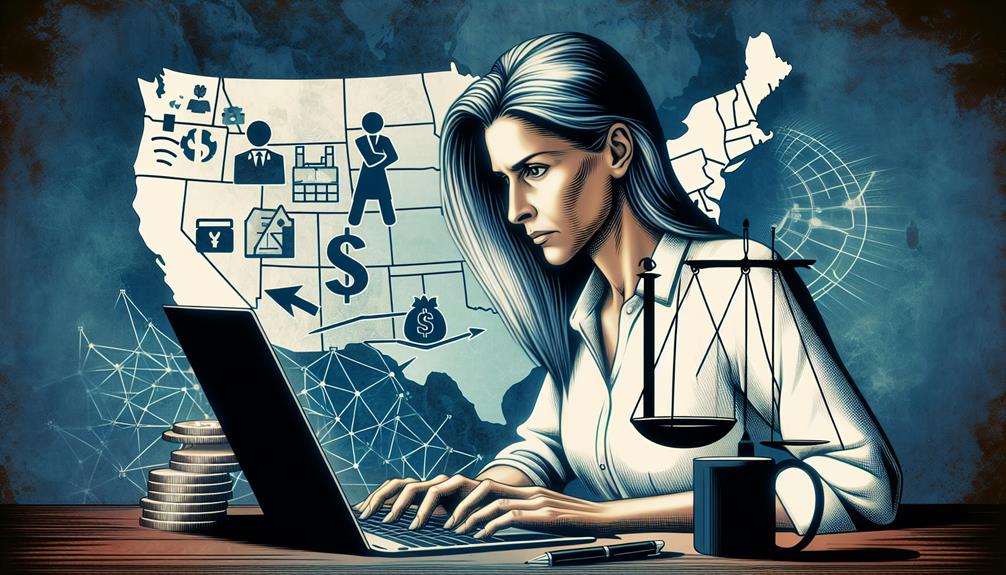Around 82% of employees in the U.S. receive their paychecks through direct deposit. That means most businesses use direct deposit services, but are you still using paper checks?
Switching to direct deposit is more cost-effective and efficient, saving you time by reducing the time it takes to pay employees and eliminating the need to reissue lost or damaged checks. First, however, you might wonder what the process involves.
How do you switch your small business payroll from checks to direct deposit? The process is straightforward, but you’ll need to learn the steps.
Keep reading to learn how to switch to direct deposit.
Decide How You Will Issue Direct Deposits
Most payroll software on the market allows the employer to pay employees via direct deposit. Without some type of software, the process can be complicated and time-consuming, accomplished by providing your bank with a file of the employee’s bank information, name, and net pay amount.
Employers also have the option of hiring a payroll service provider, or “outsourcing” their payroll function. With this option, the payroll service provider will be able to guide the employer on how to set up direct deposits for employees. Hiring this out is a cost-effective option, which matters to most businesses in a down economy.
Gather Information From Employees
Next, you must give your employees a direct deposit authorization form. This form authorizes you to deposit the employee’s paycheck into their bank account.
The direct deposit authorization form should be accompanied by a voided check from the employee, or an alternative means to verify that the information provided by the employee is accurate, such as a screenshot from their bank portal.
Depending on the state where you have workers, you may be able to require employees to receive their pay via direct deposit.
Even in states where employers are allowed to require direct deposit, the employer is never allowed to require employees to use a certain bank to receive their funds.
For employees who do not have a bank account, employers can utilize pay cards to pay employees electronically.
Paycards do not cost the employer or employee anything to utilize, and funds are deposited directly onto the paycard for employees to use just like a debit card.
Once the paycard is issued, the employee can complete a direct deposit authorization form authorizing the employer to deposit funds onto the card.
Input The Information Into the Payroll System
Once you have obtained the employee’s authorization and bank information, it is time to input this information into your payroll system.
It is imperative that the bank information is entered into the system correctly.
If the routing or account number is entered incorrectly, it can take three to five business days for the bank to return the funds.
It is also possible that the money will be deposited into someone else’s bank account if the information is entered incorrectly, which could result in the money being lost altogether.
Once you’ve entered each employee’s bank information, it is best practice to have a second individual double-check the entries to ensure accuracy.
Test the System
Before going live with direct deposits you can do a prenote.
A prenote is a small deposit that is sent to test the bank information.
If the prenote is successful, you can rest assured that the bank information is accurate and the employee’s paycheck will be deposited into the correct account.
Prenote transactions are not required though, and usually, the employer has the option to bypass the prenote.
Hire a Small Business Payroll Provider
Are you ready to nix the printer and transition from checks to direct deposits? The process is relatively quick and easy if you have the right system in place.
If you’re interested in learning more about our payroll services, contact us at Valor Payroll Solutions.